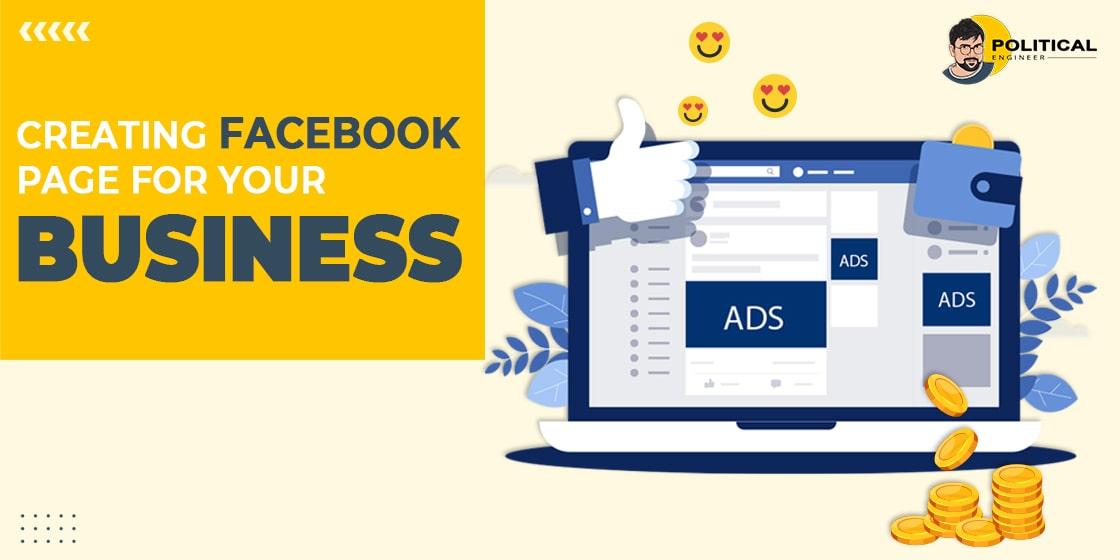Every business needs a Facebook page. Facebook page have lot of advantages. In this blog post, we will discuss how to create Facebook Page for your Business more effective.
How to Create Facebook Page for your Business?
Facebook Pages enable you to expand your business both on and off Facebook. Facebook Pages come with a set of free business tools to help you reach your objectives.
● Must have a Facebook Profile before you begin.
● Check out the requirements for creating a Page here.
How to make a Page (Desktop)
To make a Page for your company on your desktop computer, follow these steps:
● Log in to your Facebook account.
● Select Create and then Page at the top of the home page.
● Give your Page a Unique and Relevant name.
● Add a category which suits your page the best to describe it.
● Enter business information such as the address and phone number.
● Continue should be selected.
● A profile photo can be added to your Page. Select Next if you’ve added a photo. Select Skip to finish this step later.
● Your Page can have an attractive cover photo. Select Next if you’ve added a photo. Select Skip to finish this step later.
● When you’ve finished the instructions, click Next to go to your new Page.
How to make a Page (Smartphone)
To make a Page for your company on a mobile device
● Launch your News Feed.
● Select the Pages icon.
● If this tab isn’t visible, you may pick Pages by tapping the menu symbol.
● Tap + Create.
● Select Get Started.
● Tap Next after entering a name and up to three categories to define your Page.
● You may add an address to your Page to help people locate your company, or you can select I don’t want to put an address. Tap Next. Tap Skip to finish this step later.● To add a profile and cover photo on your page press Done.
Get more interesting stuff on our official portal. Visit us on: